Climate
From SAM Docs
=The Climate area is key to all inspection reports=
Information/data added here is used to populate relevant climatic readings at the time of surface preparation or application of the coating
How to add climatic condition readings
Once you have logged in and selected your Client and Location, the Inspection main menu will appear
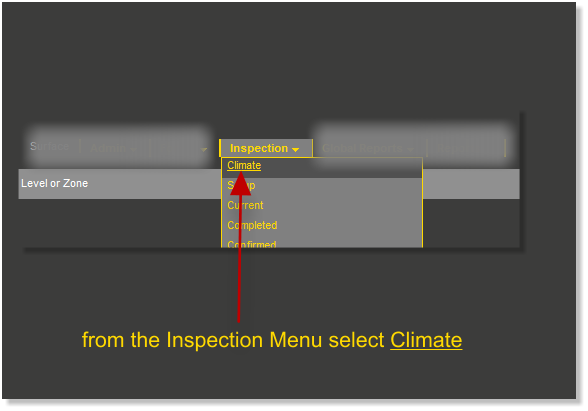
The climate form will open as below
The time and date are editable to enable multiple or a batch of readings to be added
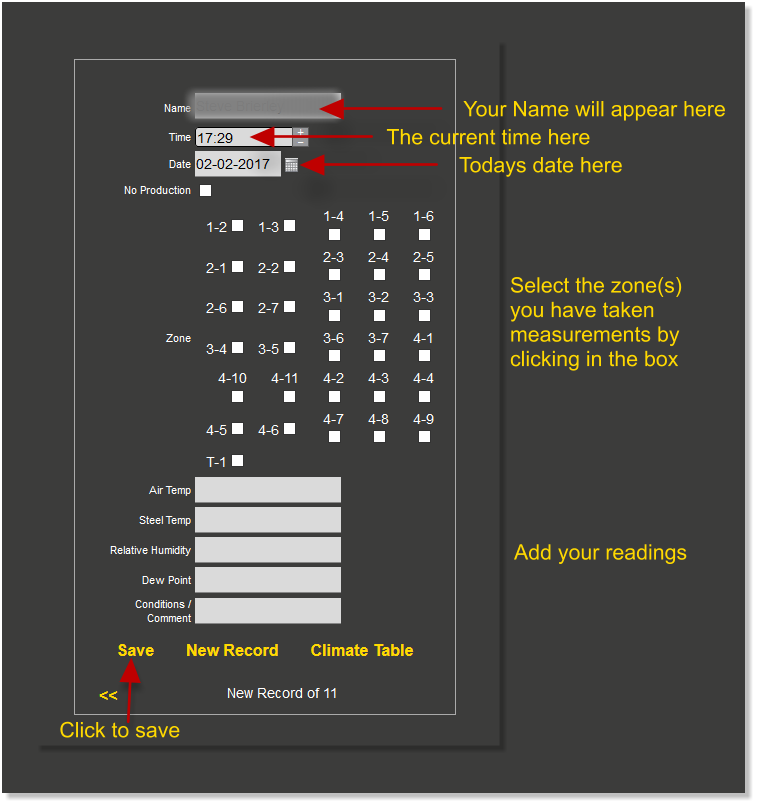
Readings can be edited using the left and right arrow keys or by opening the Climate table