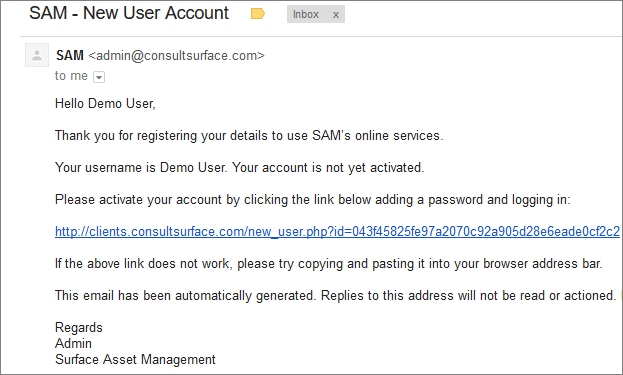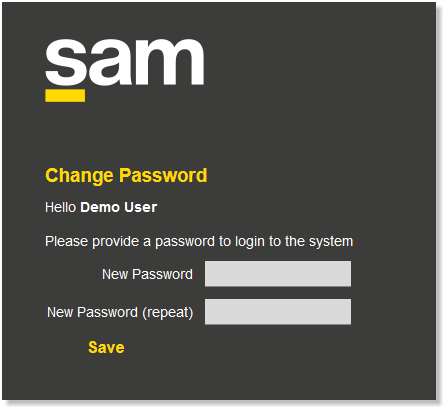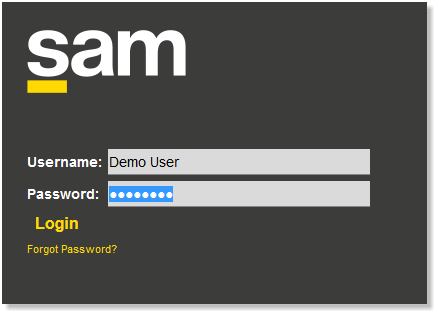Welcome Email
From SAM Docs
Your Welcome Email[edit]
To begin using the SAM application, you require a username and password.
Your welcome email contains your username and the application 'URL' (Highlighted yellow below, we recommend you create a shortcut in your web browser)
Click the link in the email to confirm your email account
The login form[edit]
When you click the link you are taken to a new user form to enter your selected password
After adding a password from the link provided, you can access the application by entering your details and selecting login