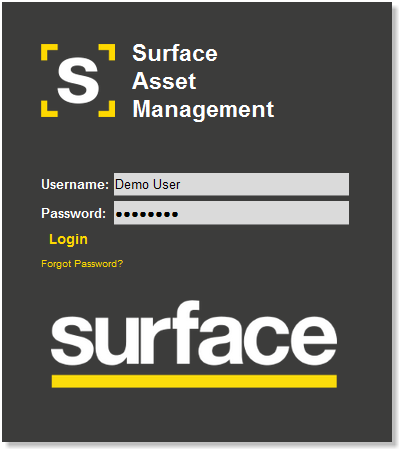Welcome Email
From SAM Docs
Your Welcome Email
To begin using the Surface Asset Management application, you require a username and password.
Your welcome email contains your username and the application 'URL' (Highlighted yellow below, we recommend you create a shortcut in your web browser)
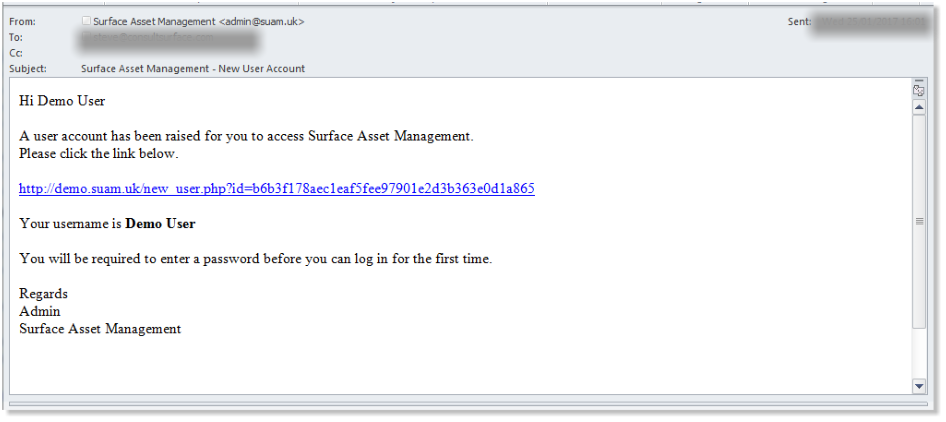
Click the link in the email to confirm your email account
The login form
When you click the link you are taken to a new user password form to enter your password
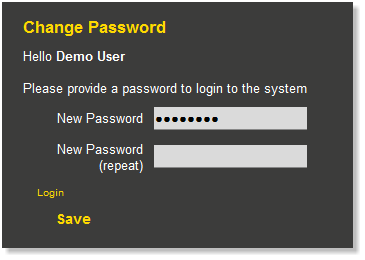
After adding a password fom the link provided, you can access the application by entering your details and selecting login
The SAM homescreen
Once you have logged in, the SAM homescreen will open
File:Home page.png