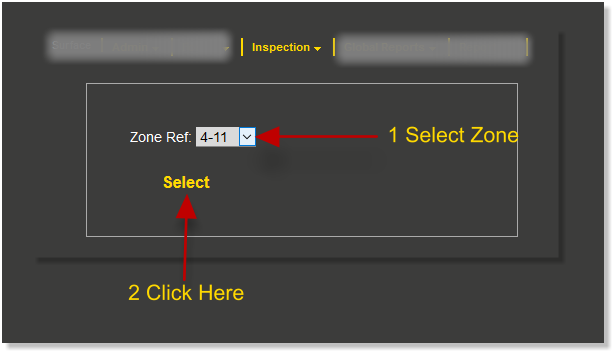Setup
From SAM Docs
Setup is, as the word suggests, where inpsection reports are initially setup.
Specific records are selected by zone and coating system. An inspection report can be just one record or multi records depending on project requirements
How to Setup an Inspection Report
Once you have logged in and selected your Client and Location, the Inspection main menu will appear
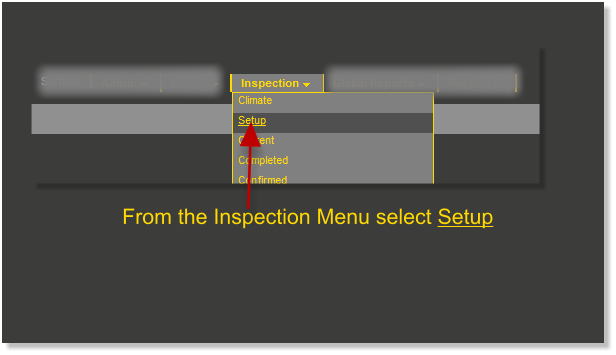
The Zone select form will open
Click the drop down arrow and select the required zone
Click Select as shown below