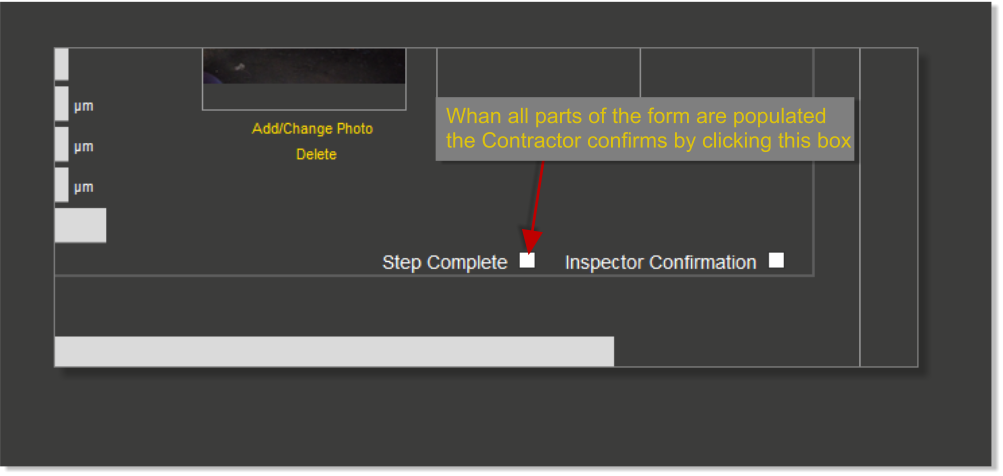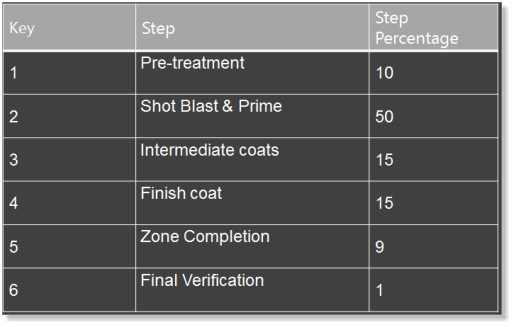Difference between revisions of "Step Complete"
| Line 5: | Line 5: | ||
Step Complete confirmation is normally selected by the Contractor; this advises the Client Inspector that the step is ready for inspection <br> | Step Complete confirmation is normally selected by the Contractor; this advises the Client Inspector that the step is ready for inspection <br> | ||
[[File:Stepcomp2.PNG]]<br><br> | [[File:Stepcomp2.PNG]]<br><br> | ||
| − | Once each step is confirmed by the Inspector, a | + | Once each step is confirmed by the Inspector, a defined percentage of the inspection report total surface area is entered into the Step Complete Report. <br> |
| − | eg if the Inspection Report total surface area is | + | eg if the Inspection Report total surface area is 10 square metres and the pre treatment step is confirmed as complete by the inspector then 10% of the <br> |
surface area is calculated for the days progress<br> | surface area is calculated for the days progress<br> | ||
Percentages for each stage are predetermined as the table below but can be adjusted to suit each Client individually<br> | Percentages for each stage are predetermined as the table below but can be adjusted to suit each Client individually<br> | ||
[[File:Stepkey.PNG]]<br> | [[File:Stepkey.PNG]]<br> | ||
| − | + | Anything that is 'Inspector confirmed' on a given day is reported in the daily report as confirmation of that days production <br> | |
| − | |||
| − | |||
| − | |||
| − | |||
| − | |||
| − | |||
| − | |||
| − | |||
| − | |||
Latest revision as of 10:54, 22 November 2017
Step Complete and Inspector Confirmation [edit]
The Step complete and Inspector Confirmation tick boxes allow monitoring and reporting of progress
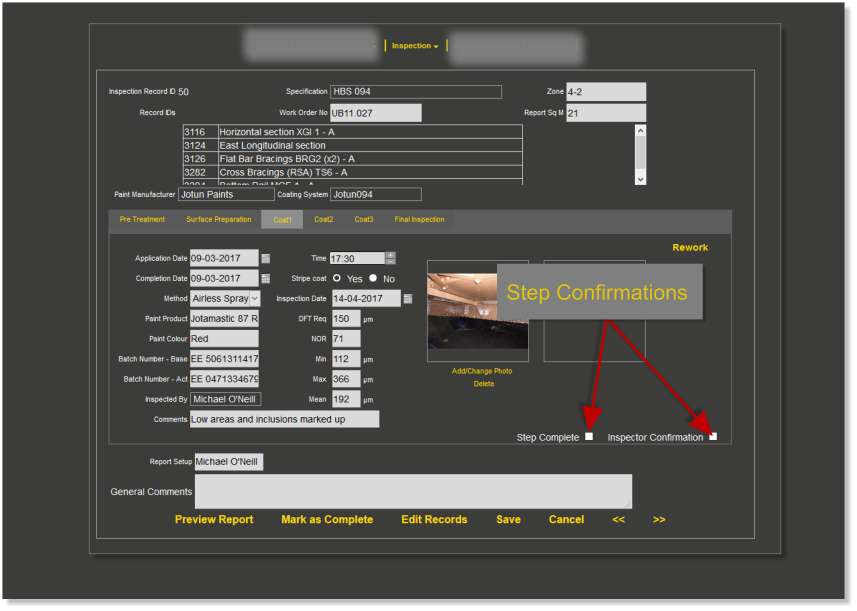
Step Complete confirmation is normally selected by the Contractor; this advises the Client Inspector that the step is ready for inspection
Once each step is confirmed by the Inspector, a defined percentage of the inspection report total surface area is entered into the Step Complete Report.
eg if the Inspection Report total surface area is 10 square metres and the pre treatment step is confirmed as complete by the inspector then 10% of the
surface area is calculated for the days progress
Percentages for each stage are predetermined as the table below but can be adjusted to suit each Client individually
Anything that is 'Inspector confirmed' on a given day is reported in the daily report as confirmation of that days production