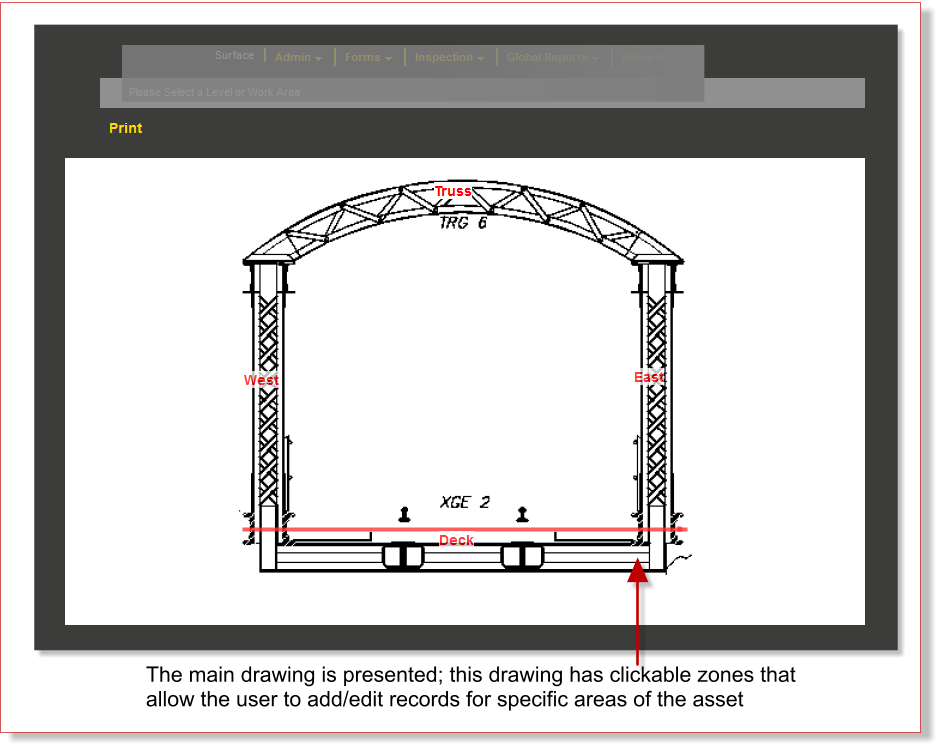Difference between revisions of "Select Location"
From SAM Docs
(→Selecting a Location) |
|||
| Line 1: | Line 1: | ||
=='''Selecting a Location'''== | =='''Selecting a Location'''== | ||
By clicking the Client logo you are taken to the location table; a Client can have single or multiple locations <br><br> | By clicking the Client logo you are taken to the location table; a Client can have single or multiple locations <br><br> | ||
| − | [[File: | + | [[File:Selectlocationa.png]]<br><br> |
=='''Zones'''== | =='''Zones'''== | ||
Revision as of 14:41, 1 February 2017
Selecting a Location
By clicking the Client logo you are taken to the location table; a Client can have single or multiple locations
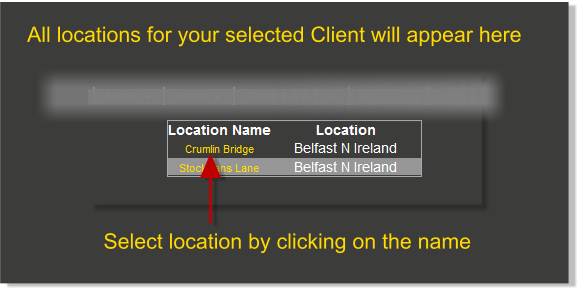
Zones
Following selection of a location, the main zone drawing appears. From this drawing specific zones can be selected
For more information on Zones Click Here