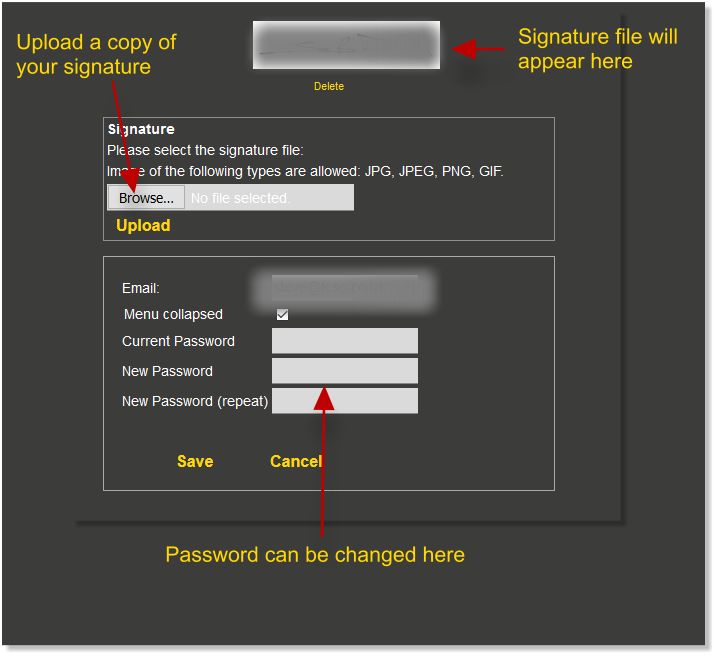Difference between revisions of "User Profile"
From SAM Docs
(→Editing your User Profile) |
(→Editing your User Profile) |
||
| (6 intermediate revisions by the same user not shown) | |||
| Line 1: | Line 1: | ||
=='''Editing your User Profile '''== | =='''Editing your User Profile '''== | ||
| − | + | Access your user profile by selecting Forms from the main menu followed by User Profile<br> | |
| − | + | Here you can change your password and/or upload a copy of your signature<br> | |
| − | <br><br> | + | Your signature file is used for verification of various reports<br> |
| + | The tick box if selected condenses the menus <br><br> | ||
[[File:Userprofile.png]]<br><br> | [[File:Userprofile.png]]<br><br> | ||
Latest revision as of 16:47, 1 February 2017
Editing your User Profile [edit]
Access your user profile by selecting Forms from the main menu followed by User Profile
Here you can change your password and/or upload a copy of your signature
Your signature file is used for verification of various reports
The tick box if selected condenses the menus